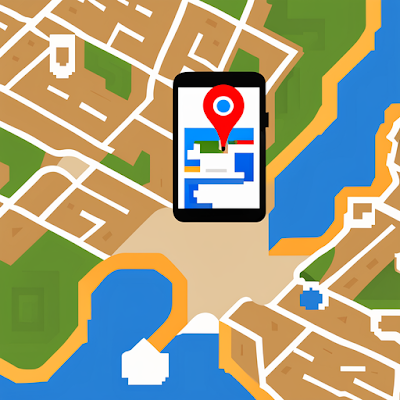Using Google Maps for Search Engine
Optimization 🗺️
Table of Contents
Introduction
Optimizing Your Google My
Business Listing
# Complete and Verify Your Business
Information
Add High-Quality Photos
Encourage Customer Reviews
# Keep Information Updated
# Update Business Details
Refresh Photos Frequently
# Utilize Attributes and Services
Use Categories and Attributes
Enable Appointment Services
# Monitor and Maintain Your Listing
Optimizing Your Website for
Local SEO
# Include Your Business Name, Address and
Phone Number
Place in Header, Footer, and Contact Page
Use in Schema Markup
# Create Location-Specific Content
Neighborhood and City Pages
Local Area Blogs
# Use Local SEO Tools and Plugins
Enable Local Schema Markups
Install Geotargeting Plugins
Producing Engaging Local Content
# Blog About Your Location
Share Community News and Events
Spotlight Local Businesses
# Post on Social Media
Use Local Hashtags
Share Visual Content
# Sponsor Local Events and Organizations
Sponsor Community Events
Partner with Local Nonprofits
Getting on Google Maps
Listings
# Claim and Verify Your Listing
Search and Claim Your Listing
Go Through Google Verification
# Monitor and Maintain Your Listing
Check Accuracy Frequently
Update Details Regularly
Interacting with Customers on
Google
# Respond to Google Reviews
Thank Positive Reviewers
Address Negative Feedback
# Share Updates, Offers and
Events
Post Specials and Updates
Promote Events and News
Measuring Your Local SEO
Results
# Use Google Analytics
Track Calls, Directions, Site Traffic
Analyze Location Queries
# Check Google Search Console
Review Local Pack Impressions
Monitor Clicks for Local Pack Listings
Introduction
Conclusion
Frequently Asked Questions
Introduction
Local search engine optimization
(SEO) is crucial for businesses trying to attract customers from their
surrounding area. With over 1 billion monthly active users, Google Maps
presents an amazing opportunity to connect with local searchers and drive
in-store traffic.
Optimizing your Google My
Business listing, website, and online content for local SEO can help customers
find and learn about your business. Interacting with customers and encouraging
shares and reviews can further improve your local search visibility.
Follow this comprehensive local
SEO guide to get your business found on Google Maps!
Optimizing Your Google My Business Listing
A complete, accurate Google My
Business listing helps search engines understand your business and what you
offer. This allows you to appear prominently in local search results.
-
Complete and Verify Your
Business Information
Fill out every section of your
Google My Business profile fully and accurately. This includes your business
name, full address, phone number, website, hours, products/services, and more.
Verifying your listing connects
it to your Google account and confirms your business as the official source of
the information. Verification helps establish authority and trust.
-
Add High-Quality Photos
Use a DSLR camera to take
high-resolution interior and exterior photos specifically for your listing.
Avoid grainy cell phone shots or generic stock photos.
Showcase your physical location,
products, services, staff members, happy customers, and brand imagery through
multiple uploads. Provide viewers with a visual experience of your business.
-
Encourage Customer Reviews
Satisfied customers that post
detailed, positive reviews about their experiences can greatly boost your local
SEO. Direct happy customers to leave reviews on your Google My Business
listing.
More abundant 4+ star ratings
signal a high-quality business to Google algorithms and searchers. Aim for over
30 reviews in total for optimal results.
-
Keep Information Updated
As your business details change,
ensuring your Google My Business listing stays current is crucial for local SEO
accuracy. This builds trust with searchers.
-
Update Business Details
Log in to edit your hours, phone
numbers, website URLs, services, or other information if anything changes for
your company. Keeping data accurate avoids frustrating customers.
-
Refresh Photos Frequently
Take new photos every few months
to provide an updated look at your business, staff, products, events, etc.
Swapping older photos for new ones shows activity.
-
Utilize Attributes and Services
Enhancing your listing with all
available attributes and connected services provides added value to attract
searchers.
-
Use Categories and
Attributes
Accurately categorize your
business and add descriptive attributes like “restaurant with outdoor seating”
or “bike shop with repairs.” Help searchers find you.
-
Enable Appointment Services
Activate online booking, food
ordering, table reservation or other applicable services through your listing.
Offer easy access to your business.
-
Monitor and Maintain Your
Listing
Check your listing weekly to
confirm accuracy as Google often adds unverified information. Quickly fix
inconsistencies or errors. Keep your listing in top shape!
Optimizing Your Website for Local SEO
Your website provides the content
search engines evaluate to understand your business. Optimizing site content
for local relevance helps improve local ranking.
-
Include Your Business Name,
Address and Phone Number
Prominently displaying your
business name, full address, and phone number helps search engines make the
local connection.
-
Place in Header, Footer,
and Contact Page
Add business name, address and
phone number text visibly in the header, footer, and dedicated contact page.
Links also help.
-
Use in Schema Markup
Utilize schema markup like
LocalBusiness to embed this data directly into site code. This enhances
prominence for search bots.
-
Create Location-Specific
Content
Creating pages and blogs
targeting potential customers in your geographic area is tremendously effective
for local SEO.
-
Neighborhood and City Pages
Make dedicated pages with locally
optimized content about your neighborhood, city happenings, partnerships with
local businesses, sponsorships of city events, etc.
-
Local Area Blogs
Write blog posts about events,
news, and lifestyle content related to your city and surrounding communities.
Link back to your site.
-
Use Local SEO Tools and
Plugins
Tools like Moz Local and plugins
like Yoast Local SEO boost local ranking signals by optimizing site content for
geographic search terms.
-
Enable Local Schema Markups
Add schema markups like Local Business
to display your address, phone number, and other business data. This enhances
local visibility.
-
Install Geotargeting
Plugins
Geotargeting plugins detect user
location to serve them content customized for their city and region for higher
local relevance.
Producing Engaging Local Content
Creating and sharing local
content that engages potential customers in your geographic area helps drive
awareness and interest.
-
Blog About Your Location
Post blogs on your site about
happenings, events, partnerships, and news related to your neighborhood, city,
and region.
-
Share Community News and
Events
Blog about upcoming community
events, local happenings, city news, and other topics relevant to locals. Link
back to your website.
-
Spotlight Local Businesses
Build relationships with nearby
businesses by mentioning them in blogs and social posts. Cross-promotion builds
awareness.
-
Post on Social Media
Stay active on social media to
share visual content, promotions, and news tailored for customers in your
physical area.
-
Use Local Hashtags
Use location-specific hashtags
like #BostonStrong or #NYCEats to better target local audiences on social
channels.
-
Share Visual Content
Post photos of your business,
products, staff, happy customers, local partnerships, sponsored events, etc.
optimized for local engagement.
-
Sponsor Local Events and
Organizations
Sponsoring local events,
charities, and community organizations builds goodwill and raises awareness
among nearby customers.
-
Sponsor Community Events
Provide sponsorships and
donations for city festivals, fundraisers, 5Ks, and other local events.
-
Partner with Local
Nonprofits
Support neighborhood nonprofits
through partnerships, donations, or fundraising initiatives. Align your brand
with causes that matter locally.
Getting on Google Maps Listings
Claiming and optimizing your free
Google My Business listing enables your business to appear prominently on
Google Maps and in local searches.
-
Claim and Verify Your
Listing
Search for your business on
Google Maps. If your listing appears without a checkmark, claim it as yours and
go through verification.
-
Search and Claim Your
Listing
Conduct a Google Maps search for
your business name and location. If your listing appears without a checkmark,
click “Claim this business.”
-
Go Through Google
Verification
Google will call your business
phone number or send a postcard with a code to verify your physical location.
This confirms you as the official source.
-
Monitor and Maintain Your
Listing
Check your listing weekly to
confirm accuracy, respond to new reviews, update photos and information, and
fix any inconsistencies.
-
Check Accuracy Frequently
Review opening hours, phone
numbers, photos, services, and other details often to ensure accuracy. Update
anything that is outdated or incorrect.
-
Update Details Regularly
Log in frequently to make any
needed changes to your listing content, add new photos, announce events or
deals, respond to new reviews, etc.
Interacting with Customers on Google
Encouraging customers to engage
with your listing through reviews, Check-ins, Q&A and more improves local
SEO and builds loyalty.
-
Respond to Google Reviews
Reply to all Google reviews in a
timely, professional manner. Thank happy customers and address any concerns or
complaints posted.
-
Thank Positive Reviewers
Send quick thank you messages to
customers who leave 4 or 5 star reviews highlighting positive experiences. This
encourages more high-quality reviews.
-
Address Negative Feedback
Politely apologize for
disappointing experiences described in 1-3 star reviews. Outline any steps
you'll take to improve. This builds trust.
-
Share Updates, Offers and
Events
Post real-time business updates,
limited-time offers, events, FAQs, and more as Posts on your Google My Business
listing.
-
Post Specials and Updates
Share new menu options, flash
sales, holiday hours, staffing changes, renovations, or other business updates
to inform customers.
-
Promote Events and News
Announce upcoming events,
community happenings, partnerships, sponsorships, awards, media mentions or
other timely news using Posts.
Measuring Your Local SEO Results
Use free tools like Google
Analytics and Search Console to track the effectiveness of local SEO efforts at
driving website traffic, calls, directions, and more.
-
Use Google Analytics
Google Analytics provides data on
website traffic, conversions, lead generation, and performance for organic
searches.
-
Track Calls, Directions,
Site Traffic
View analytics for phone calls,
direction requests, website visits from local organic searches. Set up location
parameters.
-
Analyze Location Queries
See top local search queries that
sent traffic to your site by geographic region. Identify high-performing local
terms.
-
Check Google Search Console
Search Console offers insights
into Google search appearance, impressions, clicks and performance for local
pack rankings.
-
Review Local Pack
Impressions
Check Impressions to see how
frequently your GMB listing appeared in the Local Pack section for relevant
local searches.
-
Monitor Clicks for Local
Pack Listings
Track how often searchers clicked
your listing in the Local Pack to gauge engagement for geographic searches.
Conclusion
Optimizing for local SEO is
crucial for driving foot traffic and attracting nearby customers on Google.
Follow this comprehensive guide to optimize your Google My Business listing,
website, content, and engagement. Measure your local search presence using
Google Analytics and Search Console. Stick with these proven local SEO tactics
to boost your physical location's visibility and visibility on maps!
Frequently Asked Questions
What is local SEO?
Local SEO is optimizing your
online content and profiles specifically to attract customers searching for
businesses in their physical area. This allows you to show up on Google Maps
and searches like "food near me."
How can I claim my Google My Business listing?
Search for your business on
Google Maps. If your listing appears without a checkmark, click "Claim
this business." Google will verify via phone call, email, or mailed
postcard. Then you manage it directly.
What makes a strong Google My Business profile?
A complete profile, plenty of
recent, high-quality photos, abundant positive customer reviews, quick
responses to reviewers, regular posts sharing updates and events, accurate NAP
info, and use of attributes and services.
What kind of content should I create for local SEO?
Optimized website pages about
your neighborhood, city, and region. Local area blogs covering events,
partnerships, sponsorships, charities. Social media content using local
hashtags and visuals.
How can I interact with customers on Google?
Respond politely to all Google
reviews. Share posts with events, deals, news, etc directly on your GMB
listing. Offer reservations, ordering, booking, or other integrated services.
Why is Google My Business important?
It's the top free platform to get
your business on Google local search and maps. Optimizing your GMB listing
helps you reach nearby customers ready to visit your physical location and buy
your products/services.
What schema markup is best for local SEO?
Use Local Business schema
prominently on website pages to mark up your business name, full address, phone
number, images, opening hours, services, ratings, and more.
How often should I post on Google My Business?
Post 1-2 times per week to share
relevant updates, events, offers, etc. Posting more than once a day risks
Google flagging your listing for spam-like behavior so space out posts.
What local SEO practices boost rankings?
Complete your GMB profile, use
local schema markup, geotarget website content, blog about your city, run
hyperlocal social media campaigns, sponsor community events, respond to all
reviews.
How do I track my local SEO performance?
Use Google Analytics to view site
traffic from local searches, calls, directions. Check Google Search Console for
impressions and clicks for your map pack listing in results.
----
If you want to know more about SEO : Visit This Link
If you want to know more about Internet Marketing Services : Visit This Link
If you want to know more about Media Social Marketing : Visit This Link
If you want to know more about The Three Pillars of Marketing: Owned, Paid, and Earned Media : Visit This Link